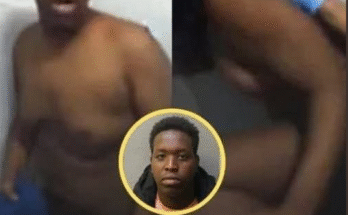iPhone users have been left stunned after discovering a little-known tracking feature that many had no idea existed, despite owning their devices for years. The feature, which is built into iOS, allows users to view a detailed history of their locations, including specific places they’ve visited and how frequently they’ve been there. For many, the realization that their iPhones had been quietly keeping track of their movements sparked surprise—and, for some, concern.
This feature, known as “Significant Locations,” can be found buried deep within the Settings app under Privacy & Security, within the Location Services menu. Once there, users who navigate to “System Services” and then “Significant Locations” are greeted with a detailed log of their most-visited places. The list includes not just the names of the places, but also time stamps showing when the visits occurred and how long the user stayed.
Social media quickly lit up with reactions as users shared their experiences uncovering the feature. Some were amazed at how accurately their iPhones had mapped out their routines, including trips to work, home, and even vacations from years past. “My phone knows more about my life than I do,” one user joked. Another posted, “I just looked and my iPhone tracked every time I visited my ex’s house. Creepy or convenient?”
While Apple has maintained that the data is end-to-end encrypted and stored only on the user’s device—not shared with Apple or anyone else—the revelation still triggered a wide range of responses. Some users found it helpful for remembering past events or confirming timelines, while others viewed it as an unsettling reminder of how much personal data modern smartphones can collect without users fully realizing it.
Experts note that the feature is designed to improve Apple services, such as predictive traffic routing in Maps or enhancing location-based reminders. Despite this, many users had never seen the setting or realized it had been running in the background, logging their movements across weeks, months, or even years.
The level of detail caught some off guard. In addition to addresses, the Significant Locations feature shows city-level maps with clusters of dots indicating how often you’ve visited certain areas. Tapping into a specific entry reveals date ranges and even the times you arrived and left.
For those uncomfortable with the idea of their iPhone tracking so much personal data, there’s the option to turn the feature off or clear the history. However, many were shocked that the feature was enabled by default on most devices. “I didn’t even know this was a thing,” one user wrote. “And I never turned it on.”
Online discussions have since sparked a renewed interest in digital privacy and the importance of knowing exactly what your device is doing in the background. Tech experts advise users to review privacy settings regularly and understand what information is being collected—and why.
In the wake of the discovery going viral, some users found practical uses for the feature. One person shared that it helped them remember the exact date they traveled to a certain city, while another used it to track the timeline of a past job commute. A few parents said it gave them peace of mind when monitoring their children’s devices, while others said it served as a backup log when other apps failed.
Despite the mixed reactions, the consensus is that most users had no idea the Significant Locations feature existed until now. The discovery serves as a powerful reminder that today’s smartphones are highly capable machines, silently observing more than we sometimes realize.
For those looking to check the setting for themselves: go to Settings > Privacy & Security > Location Services > System Services > Significant Locations. There, you’ll be able to see your tracked history, disable the feature, or clear the logs entirely. Whether users choose to leave it on for convenience or shut it down for peace of mind, the feature has certainly sparked conversation—and a fresh wave of awareness about what’s going on inside our phones.